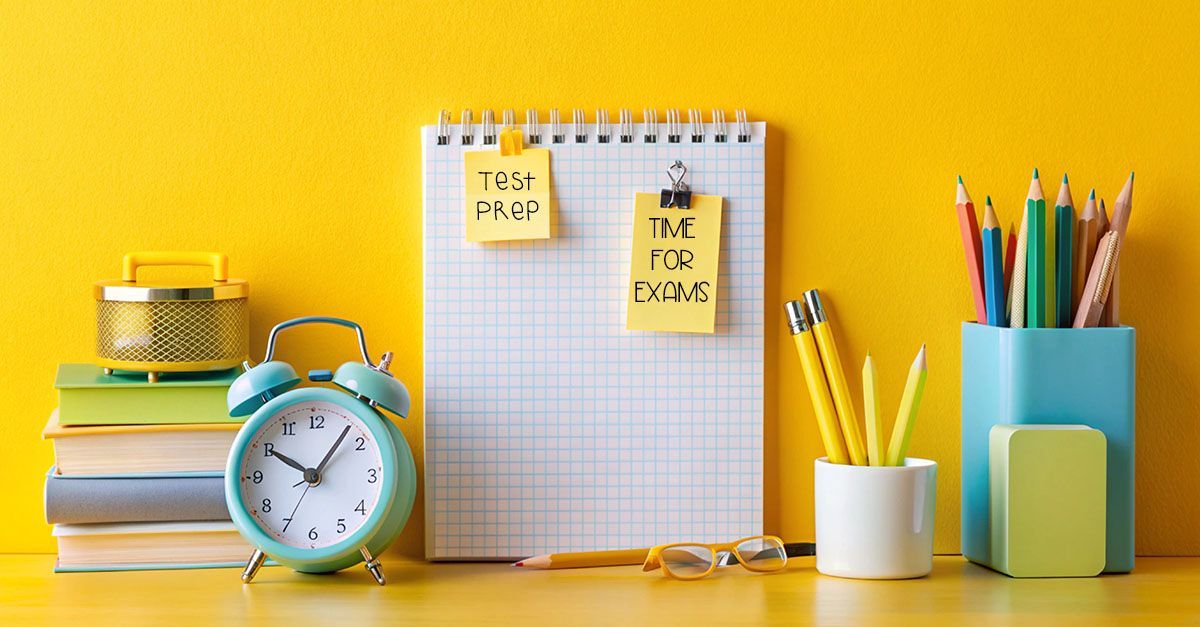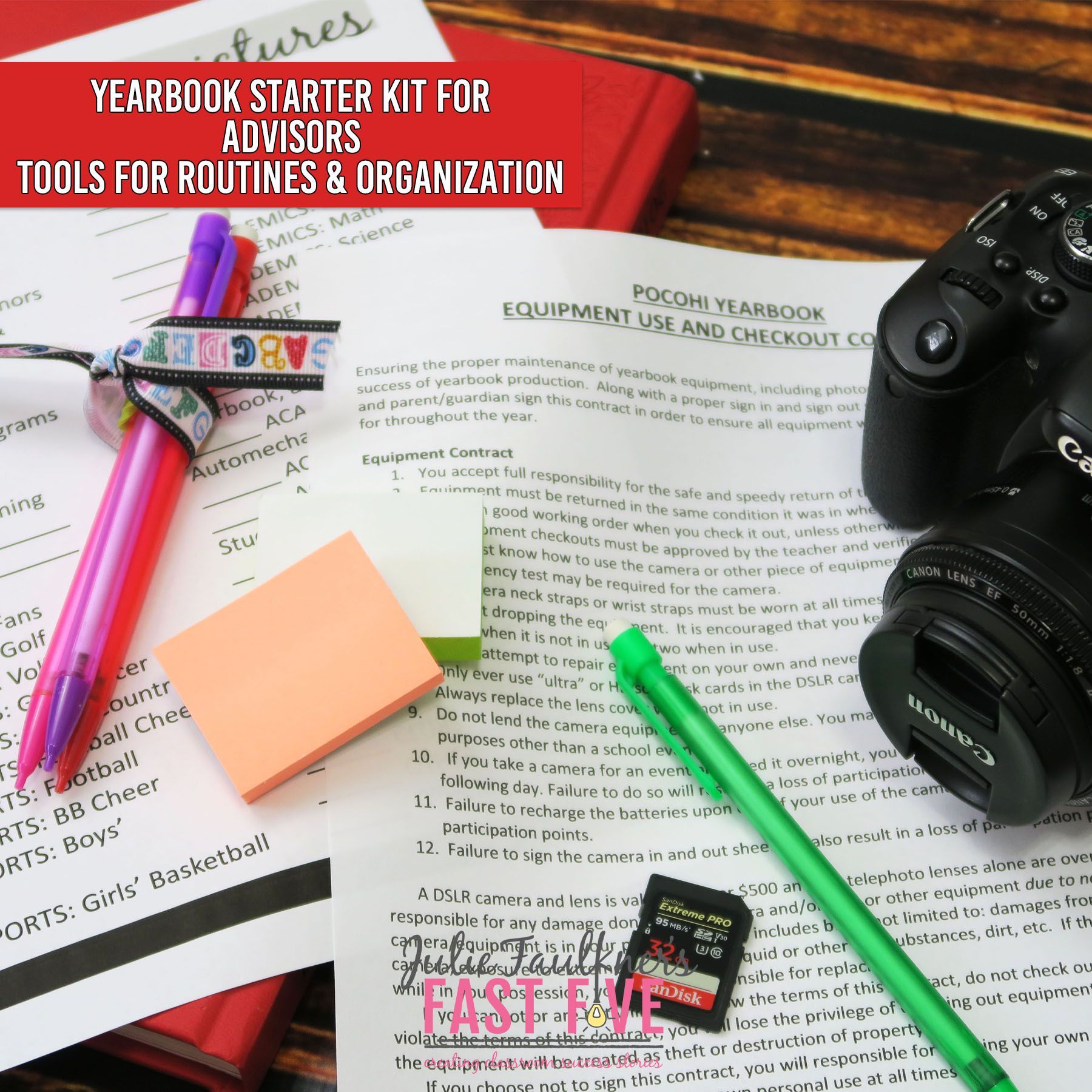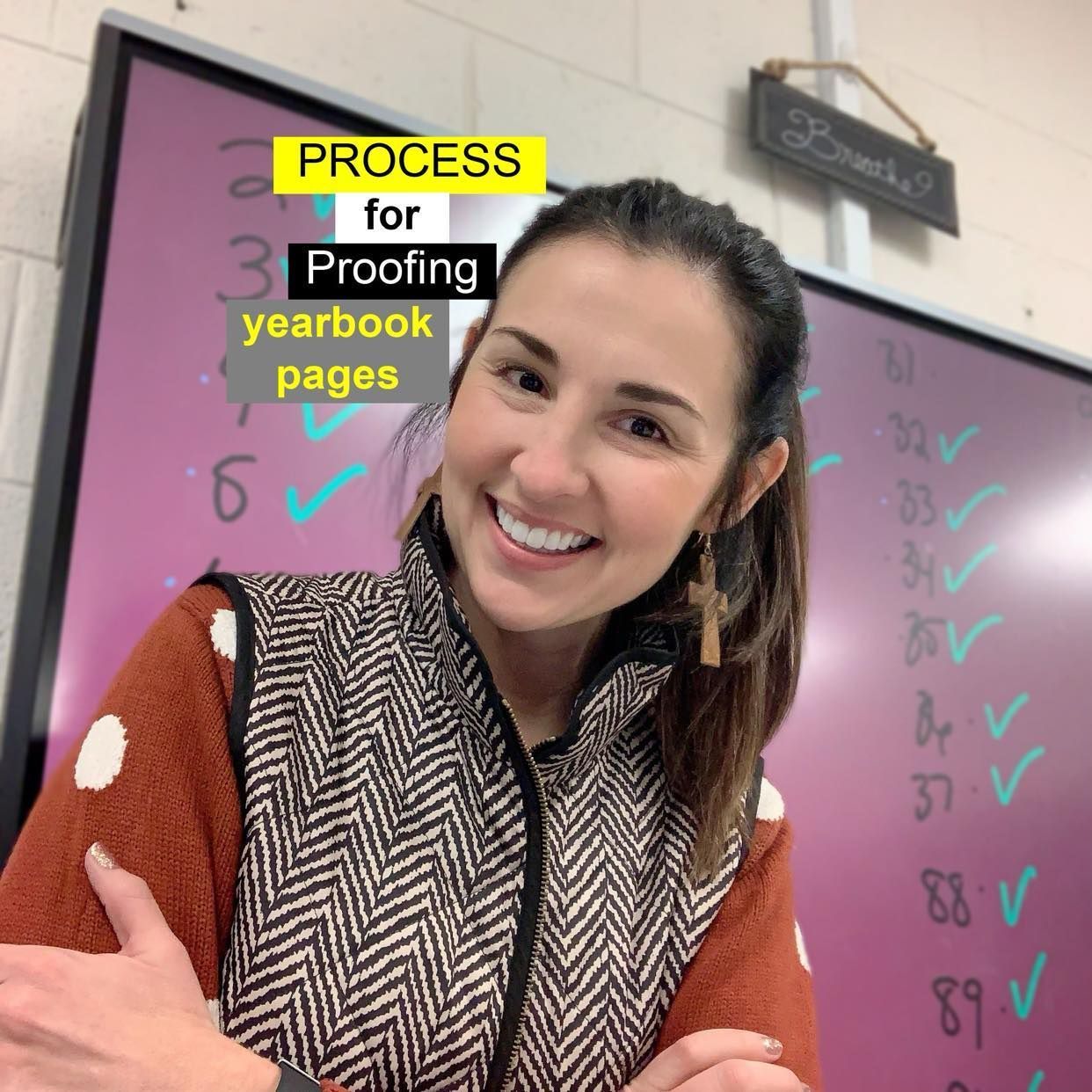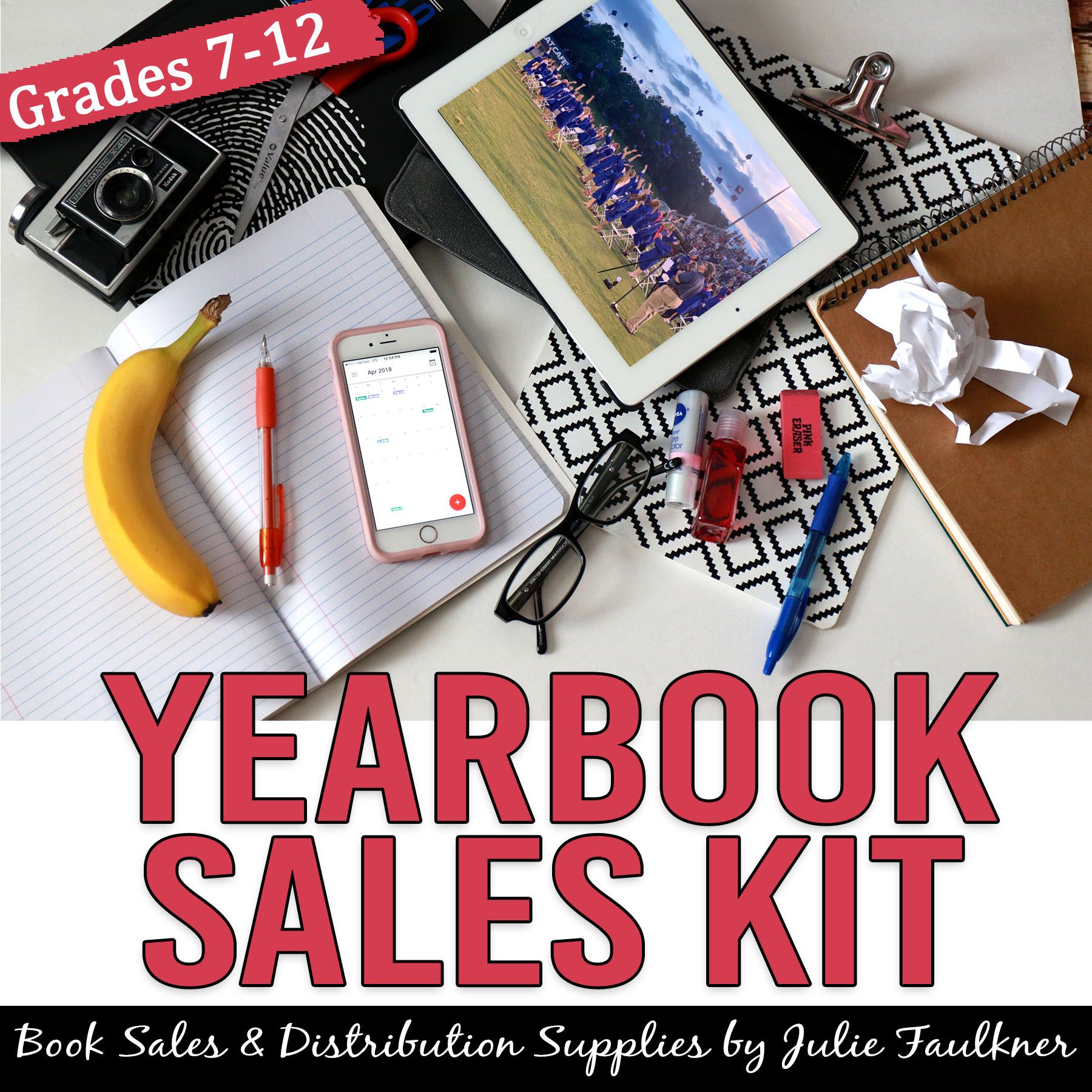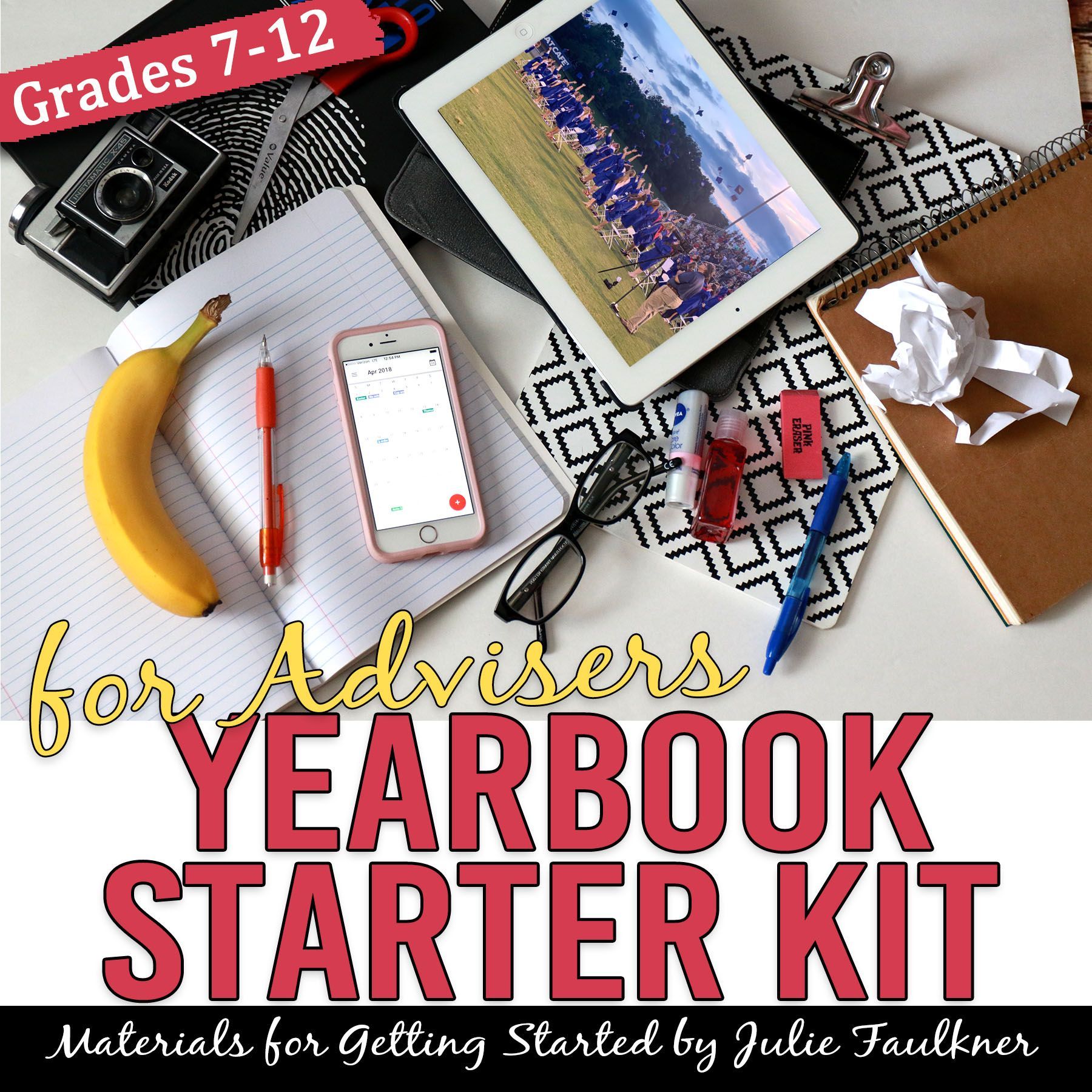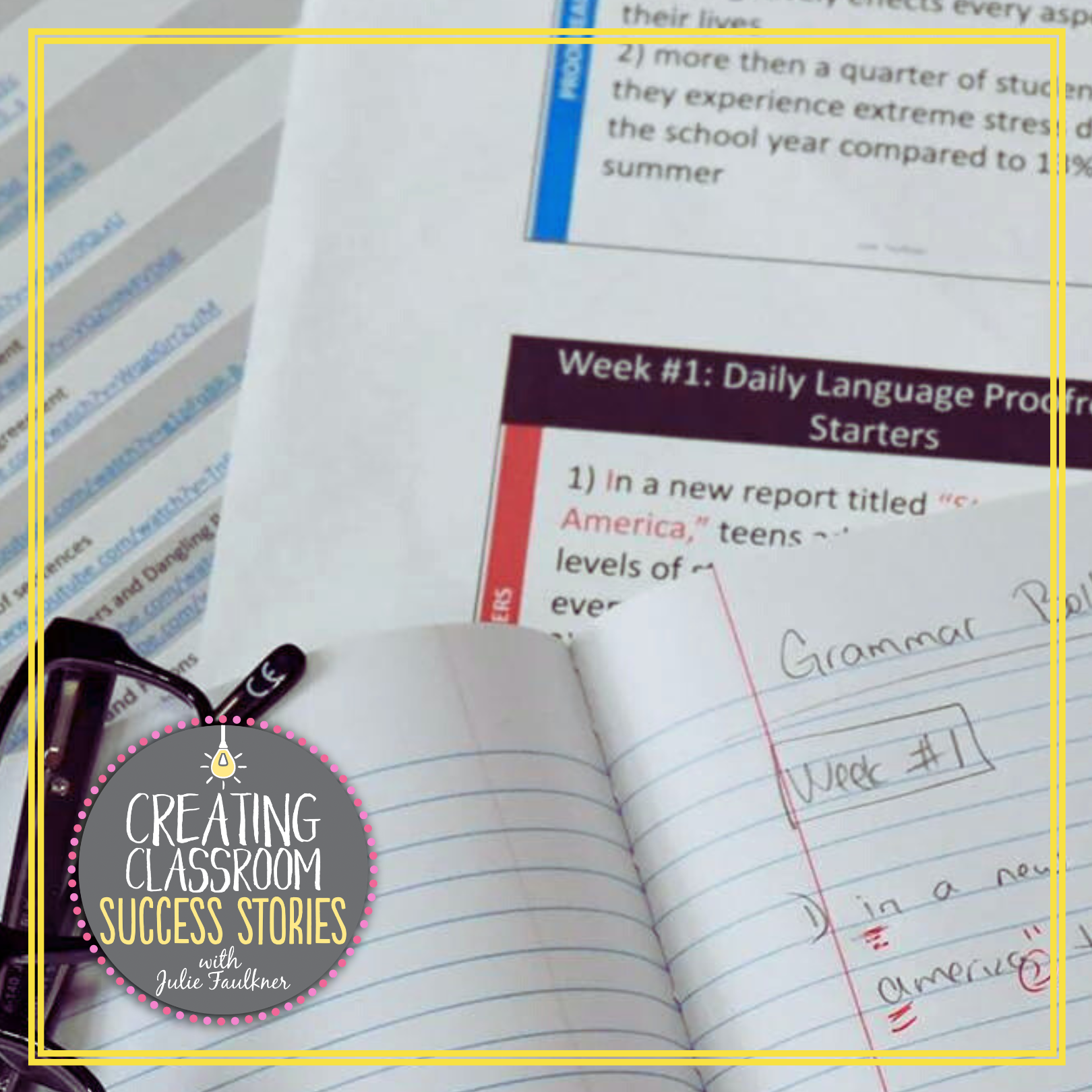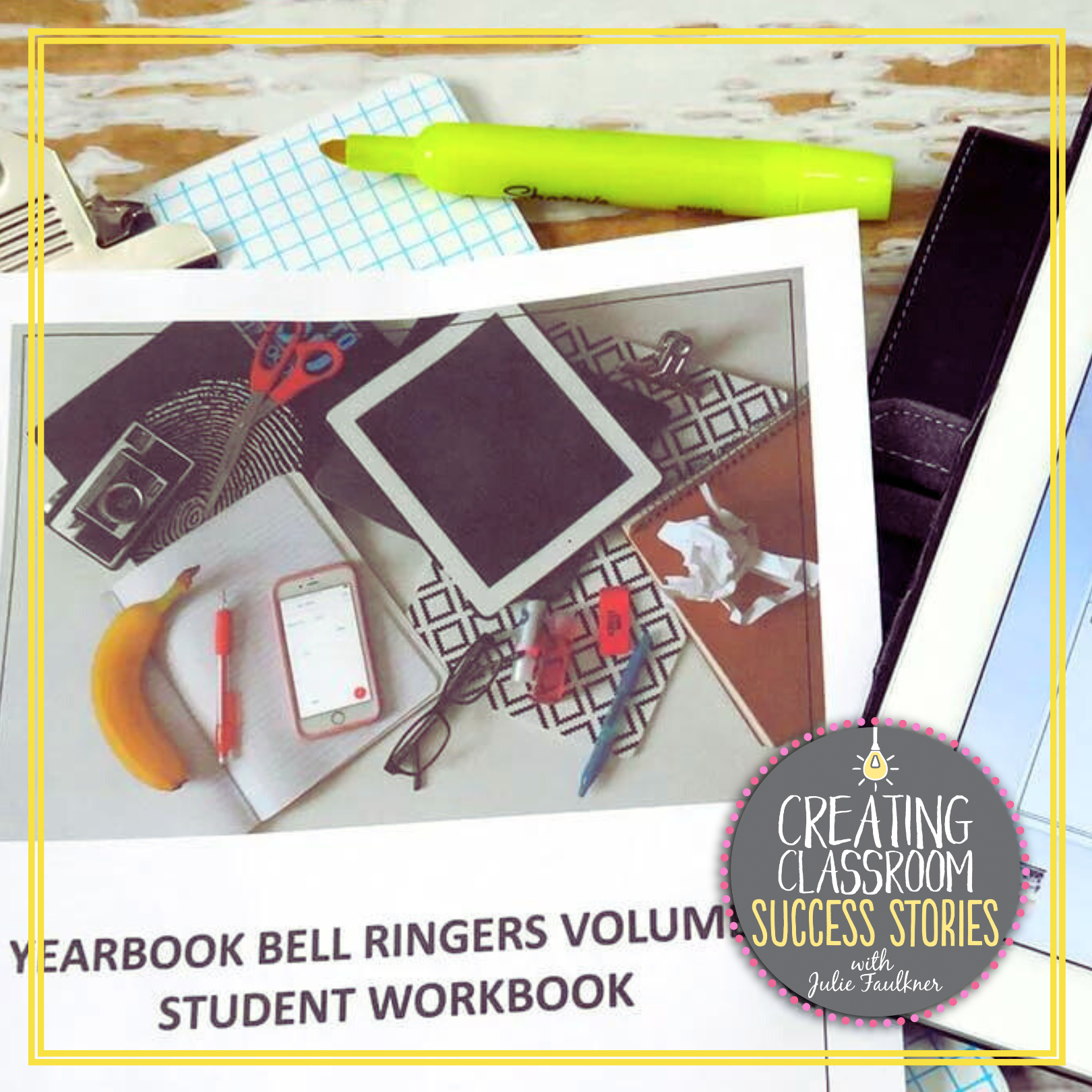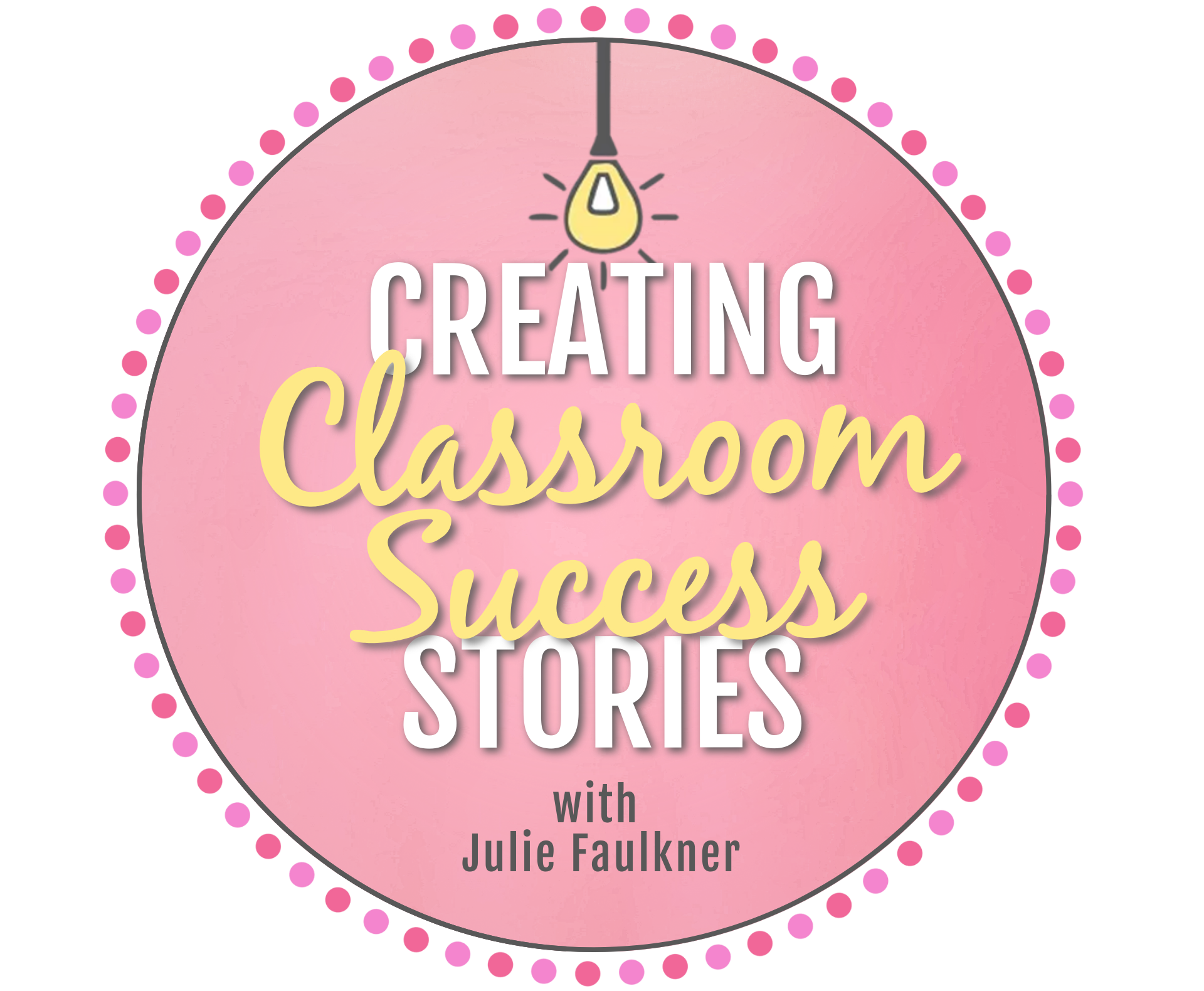Setting Routines in a Yearbook Class: Practical Solutions for Common Challenges
Running a successful yearbook class means juggling deadlines, student editors, equipment, and constant content creation. Without strong classroom routines in place from the beginning of the year, it’s easy for chaos to take over. Whether you're a new yearbook adviser or a seasoned pro looking to streamline your workflow, setting up clear, consistent procedures is the key to staying organized and hitting production deadlines. From checking out cameras to submitting page proofs, these five routines solve real problems that every student journalism or yearbook program faces—and they’ll help your staff stay productive, accountable, and focused all year long.
1. Bell Ringers: Starting Class Focused and On Task
Problem: Students arrive at different times, often chatting or getting distracted, wasting precious class minutes.
Routine: Use a consistent
bell ringer activity (e.g., a short design quiz, current event prompt related to school, or daily goal checklist) displayed on the board or digital platform. Students start immediately upon entering, settling in quickly and focusing on the day’s priorities. This also helps transition students from social mode to work mode seamlessly. My
yearbook bell ringers are printable and digital.
2. Checking Out Equipment: Preventing Lost or Damaged Gear
Problem: Cameras, laptops, and other equipment can easily get lost, damaged, or forgotten, causing delays and extra costs.
Routine: Create a sign-out/sign-in system — either a physical clipboard or a shared Google Sheet — where students log their name, date, and equipment taken. Assign a student equipment manager each week to oversee returns and maintenance. Set clear consequences for missing or damaged equipment to encourage responsibility. Having a school-approved contract that students and families sign with clear expectations and consequences is a best practice.
3. Proofing and Submitting Pages: Avoiding Last-Minute Errors and Missed Deadlines
Problem: Pages submitted with typos, design errors, or missing content slow down production and cause stress near deadlines.
Routine: Implement a multi-step proofing process:
- Be sure your ladder is always updated: Use a digital ladder or a huge wall calendar where everyone has access.
- Peer review: Partners or small groups check each other’s pages for errors. Grab my yearbook pages editing task cards here.
- Teacher check-in: Weekly deadlines where you review progress and provide feedback. Set firm weekly submission deadlines with a “no late pages” policy to keep production moving smoothly.
- Rubric: Students know exactly what to expect when you use rubrics as checklists prior to grading. See mine here.
Watch one of my deadline
processes here on Instagram.
4. Collecting Money and Sales: Managing Orders Without Chaos
Problem: Collecting payments and tracking yearbook orders often gets disorganized, resulting in lost money or missed orders.
Routine: Documentation here is key. Also, be sure to follow your school's protocol for collecting and depositing money. Give receipts for any money collected in person, like cash or check. Collect as much money as possible digitally through a school account or your yearbook company's account. Keep a detailed sales ledger—digital or paper—with student names, payment status, and order details. Assign a student treasurer role to update records regularly and communicate any outstanding balances. My
Yearbook Book Sales and Distribution Kit for Advisers has quite a few tools to help with this routine.
5. Digital File Organization: Keeping Your Yearbook Work Accessible and Safe
Problem: With multiple students creating pages, photos, and graphics, digital files can quickly become messy, lost, or accidentally overwritten, causing delays and frustration.
Routine: Set up a consistent digital filing system with clear folder names and file naming conventions (e.g., “SectionName_StudentName_Date”). Use shared cloud storage like Google Drive, OneDrive, or a school server so everyone accesses the latest files. Teach students to always save drafts and final versions separately, and require them to upload work by deadlines into designated folders. Regularly back up files and schedule check-ins to clean and reorganize folders if needed. If your yearbook program has a naming system for indexing, use that, too! Just be sure students are picking the same names from a master list so everything is spelled correctly.
Conclusion
Setting these routines early in your yearbook class can save you hours of troubleshooting later. When students know exactly what’s expected—whether it’s submitting pages, using equipment, or organizing their files—they’re more confident, more independent, and more successful. Ready to start your year strong? Shop my Yearbook Starter Kit—it’s packed with editable templates, checklists, and tools to help you launch your yearbook program with clarity and confidence.